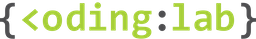Blog
Sharing our intimate insights on Education, Computational Thinking and Technology
Welcome to our blog, where we delve into the realms of education, coding, and technology. We aim to empower parents and students by providing valuable insights, tutorials, and resources. From unraveling the mysteries of coding to exploring its endless possibilities, we believe that coding is not just a skill but a mindset that nurtures problem-solving, creativity, and resilience. Join us on this exciting journey as we shape the next generation of digital pioneers, preparing them to thrive in the ever-evolving digital age.
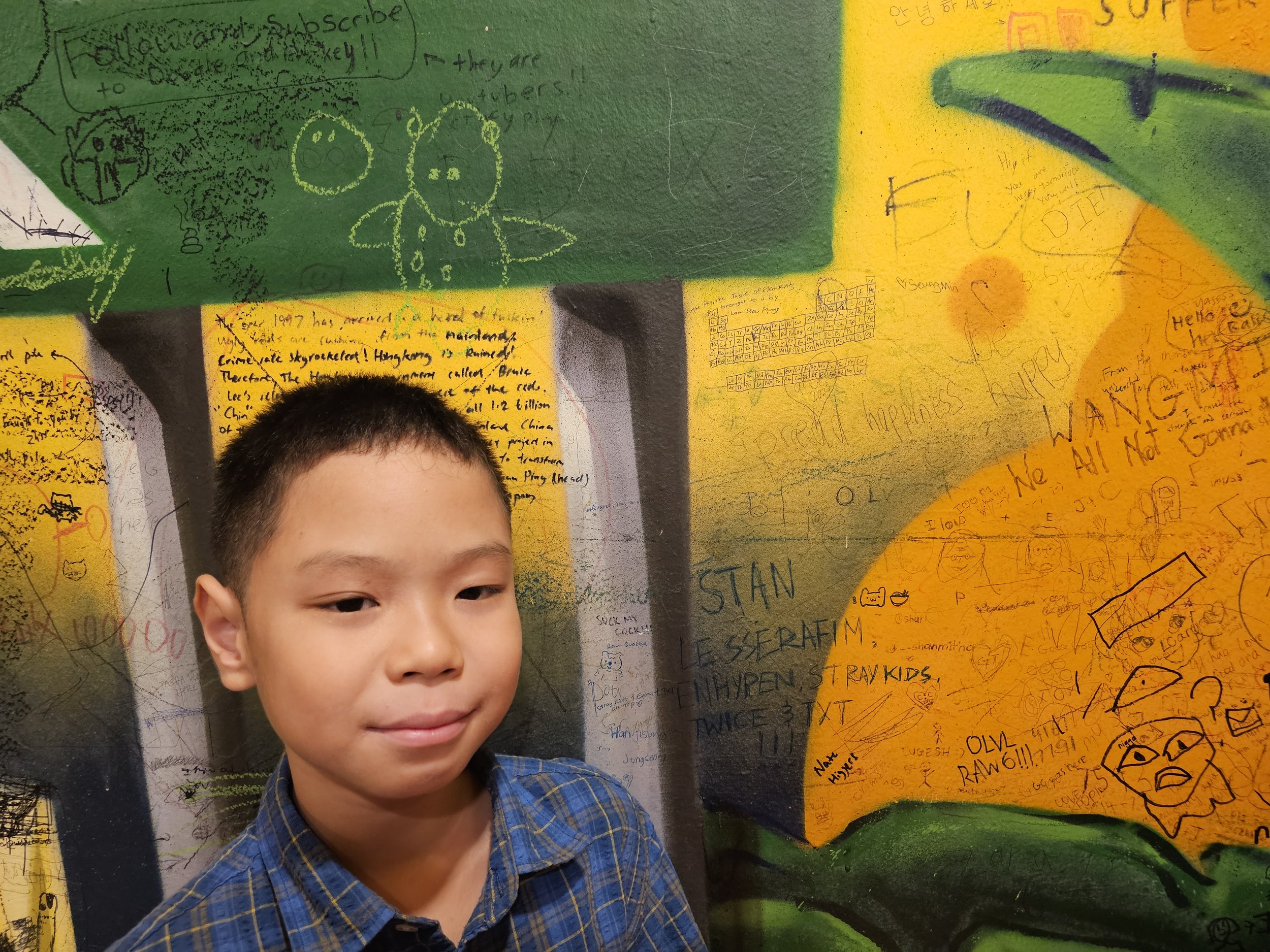
#CodingLabStudents: Lam Dieu Phong, ICS 2024/25 Silver Award Winner!
At just 10 years old, Lam Dieu Phong from Cedar Primary School is already exploring three different coding languages and building meaningful projects.
His love for reading and programming has taken him far—he earned the Silver Award and Judges’ Choice (Social Impact) at the International Coding Showcase (ICS) 2024/25 for a project that showed both creativity and purpose.
With a curious mind and a love for learning, Dieu Phong is one young coder to watch! Read on to find out more about his coding journey and aspirations.

#CodingLabStudents: Aqil Poh, ICS 2024/25 Gold and Wildlife Conservation Award Winner!
From biking across Mars in his imagination to building apps that raise awareness for animal conservation, Aqil, age 11, brings bold creativity and deep purpose to everything he does.
His passion for history, space, and making a difference truly stood out at the International Coding Showcase (ICS) 2024/25, where he won Gold, received the Judges’ Choice for Most Creative & Social Impact, and was specially selected by Singapore Zoo staff for the Wildlife Conservation Award—a triple achievement that reflects his inspiring journey!
He has also previously taken part in other competitions, such as the MIT AI & Education Summit ‘Hack the Climate’ Hackathon (Beginner Open Category), where he and his teammates won the 2nd Prize!
Read more about his coding journey and where he finds his inspiration!

#CodingLabStudents: Joseph Yeo Chin Woo, ICS 2024/25 Platinum Award Winner!
From the colorful world of LEGO to the digital space of Scratch and Python, 11-year-old Joseph from Fairfield Methodist Primary School has been turning imagination into innovation since he was 7.
A seasoned ICS participant, Joseph’s years of effort and growth were recognized at the International Coding Showcase 2024/25, where he earned the coveted Platinum Award.
With a love for structured thinking and a heart set on improving technology for everyone, Joseph proves that small steps—like snapping LEGO bricks or writing lines of code—can lead to big achievements.
Read more about his coding journey here!

#CodingLabStudents: Asami Inada, ICS 2024/25 Silver Award Winner!
At just 9 years old, Asami is already juggling tennis training, coding, magic tricks, and game design with ease and energy.
A second-time participant of the International Coding Showcase (ICS), Asami’s creativity and love for coding earned her a Silver Award and the Judges’ Choice (Social Impact) award at the International Coding Showcase (ICS) 2024/25.
With her latest game in the works and her sights set on Scratch’s featured list, Asami’s coding journey is full of magic, momentum, and meaningful impact.
Read on more to find out about her coding journey!

#CodingLabStudents: Siow Wen Yan, ICS 2024/25 Gold Award Winner!
At just 8 years old, Siow Wen Yan is already making waves with her coding creativity and drive.
Her love for reading and interest in cybersecurity inspired her to take on a new challenge—joining the International Coding Showcase (ICS) 2024/25, where she earned the Gold Award and the Judges’ Choice (Best Design) Award!
With big dreams and a strong belief in her abilities, Wen Yan is proof that age is no barrier to innovation.
Read on to find out more about her coding journey and aspirations!

#CodingLabStudents: Dionysia Kyvetou, ICS 2024/25 Gold Award Winner!
Meet Dionysia Kyvetou, or Denise, a 10-year-old competitive swimmer from Stamford American International School and avid reader who brings just as much passion to the keyboard as she does to the pool.
Her love for animals and creative ideas led her to win the Gold Award at the International Coding Showcase (ICS) 2024/25 with a meaningful Python project!
From fiction books to real-world coding, Denise shows us that you’re never too young to make an impact. Read on to find out more about her ICS journey!

#CodingLabStudents: Soham Bhole, ICS 2024/25 Gold Award Winner!
Meet Soham Bhole, a 13-year-old from Yuvabharathi International School with a passion for both programming and planes.
Whether he’s creating web apps or dreaming of soaring through the skies, Soham is always looking for new ways to challenge himself.
His innovative thinking and love for impactful coding earned him both the Gold Award and the Judges’ Choice (Most Innovative and Social Impact) at the International Coding Showcase (ICS) 2024/25, where he wowed the judges with a project that combines creativity, logic, and purpose.
Read on to find out more about his coding journey and aspirations!

Celebrating Purpose, Passion, and Talent: International Coding Showcase 2024/25 Award Ceremony at the Singapore Zoo
The International Coding Showcase (ICS) 2024/25 was a celebration like no other. Not only did it mark the 5th anniversary of this global competition – it was also the first time the awards ceremony was held live and in person, and there was no better place than the Singapore Zoo to honour our young coders and their conservation-themed projects!

#CodingLabStudents: Loh Yu Shern, Nan Chiau High School, ICS 2024/25 Gold Award winner!
Meet Loh Yu Shern, a 13 years old from Nan Chiau High School who balances his love for tech with volleyball, music, and gaming.
With a calm and creative spirit, Yu Shern brings thoughtful innovation to his coding projects—and it shows.
He clinched the Gold Award and Judges’ Choice (Budding Coder) Award at the International Coding Showcase (ICS) 2024/25, impressing judges with his ability to tackle problems with both logic and imagination. Read on more about his coding journey and aspirations!

#CodingLabParenting: Overcoming Obstacles with a Growth Mindset!
Fear of failure often overshadows student success.
A 2019 study by the Programme for International Student Assessment found that 72% of Singaporean students feared being judged for their failures, leading to stress and anxiety. In 2023, the National University of Singapore reported that one in three students experienced mental health symptoms due to academic pressure.
As parents, how can we help our children reach their full potential while maintaining their well-being?
At Coding Lab, we believe in nurturing a growth mindset. It not only enhances coding skills but also builds confidence and resilience in learning. Here are four ways parents can foster this mindset in their children!

#CodingLabStudents: Anish Srivastava, ICS 2024/25 Platinum and Best Presentation Award Winner!
Meet Anish, a 13-year-old tech enthusiast whose love for creativity and technology shines through everything he does. From coding and robotics to collecting Pokémon cards, he thrives on discovery, problem-solving, and meaningful innovation.
With his impressive win of the Platinum Award and Judges’ Choice (Best Presentation) at the International Coding Showcase 2024/25, Anish has shown that age is no barrier when it comes to making an impact with technology. Read on to find out more about his coding journey and his ICS 2024/25 experience!

1st Place at Lockheed Martin Code Quest 2025!
We’re thrilled to celebrate Xavion, Jacob, and Winston, our talented #CodingLabStudents who clinched 1st place in the Novice Division of the Lockheed Martin Code Quest 2025!

Fun Techtivities in June!
The June school holidays are here! Whether you're looking to beat the heat indoors, explore interactive exhibitions, or enjoy dazzling nighttime displays, there's something for every family this month. From tech-powered art installations to dino-sized adventures, we've rounded up the most exciting events happening across Singapore to keep your little ones entertained and inspired.
Starting with some #TechNews, Driverless cars just got smarter 🚗💡—thanks to AI that predicts how unseen pedestrians might move!

#CodingLabStudents: Nakamura Shinji, 3-Time International Coding Showcase Award Winner!
Meet Nakamura Shinji, our talented young coder with a knack for creativity and solving real-world problems! Shinji has consecutively won top prizes in the annual International Coding Showcase for the past 3 years - Distinction Award in 2022, Platinum and Judge’s Choice (Most Innovative) Awards in 2023, and Gold and Judge’s Choice Award (Most Innovative) Awards in 2024/25!
Beyond his strong coding skills, Shinji has a unique talent for solving problems in unexpected ways. He has twice earned the “Most Innovative” award with projects addressing global challenges such as the UN Sustainable Development Goals and Singapore Zoo’s wildlife conservation efforts. Read on to discover more about his coding journey, innovative projects, and what is his secret on thinking innovatively!

AI Demystified: How It Works and Why It Matters for the Future
The topic of Artificial Intelligence (AI) has seeped into our everyday conversations with relatives, friends, and co-workers. Despite being around for decades, it’s only recently with the release of ChatGPT has the sheer potential of AI become so apparent and accessible to the general public. It’s shaping up to be the next big global revolution in technology, much like the internet or the smartphone before it.
Funnily enough, similar to the internet or the smartphone, much of the general public doesn’t understand how an AI actually works - we just simply accept that it does! Let’s dive into demystifying AI in this blog.

Coding Lab Students Achieve Outstanding Results at the National Olympiad in Informatics (NOI) 2025
We’re beyond proud to share that 9 of our #CodingLabStudents have clinched medals at this year’s National Olympiad in Informatics (NOI), clinching a total of 3 Golds, 1 Silver and 5 Bronze!

Fun Techtivities in May!
Looking for something to do during the long weekend, or take a break from studying? Check out some of the #Techtivities where you can explore the wonders of technology with your friends and family!
Starting with some #TechNews, Hollywood is stepping into the AI spotlight 🎥, as Lionsgate’s 2024 deal marks a bold new chapter for the entertainment industry…
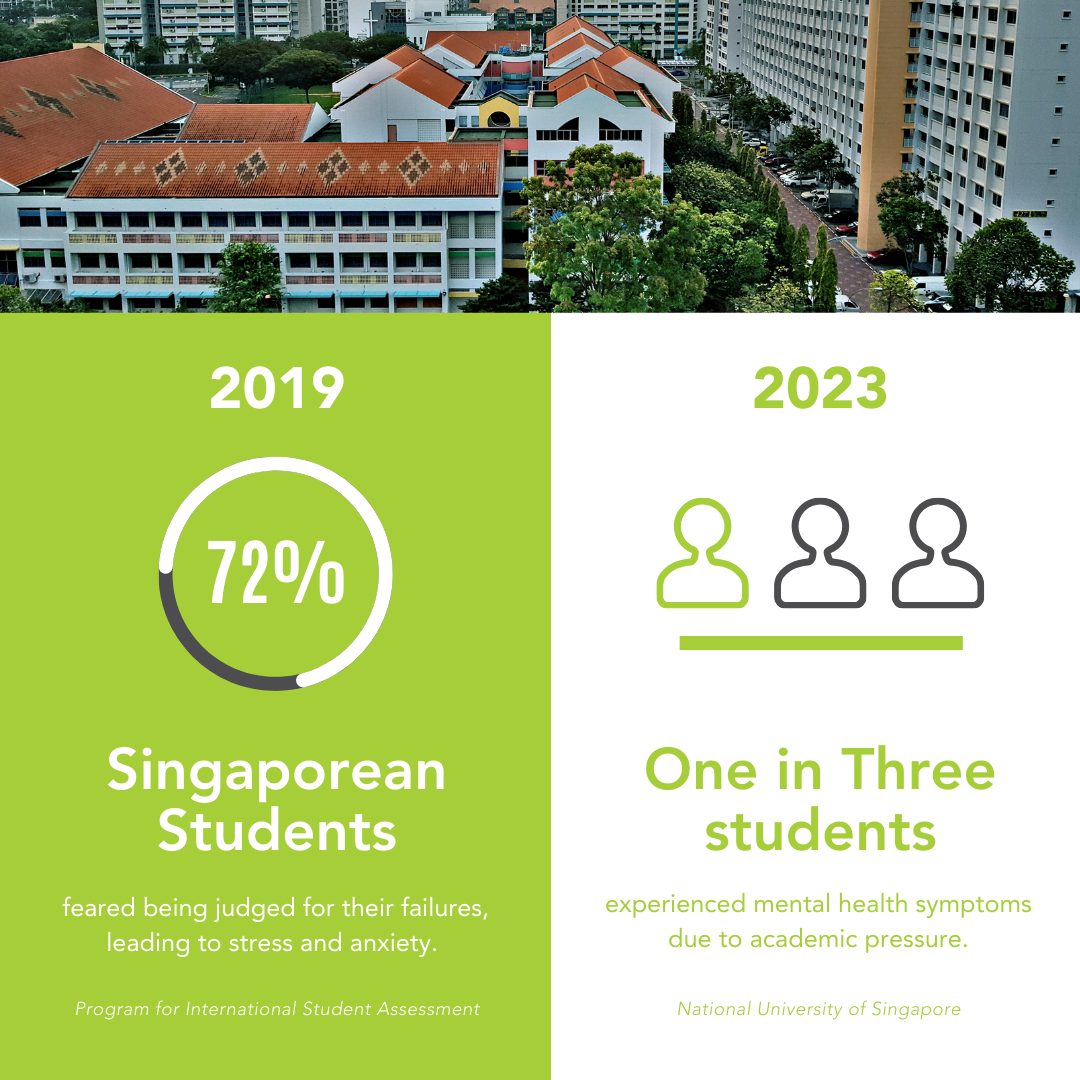
#CodingLabParenting: Prepare Your Child for an Interdisciplinary Future
Interdisciplinary appears to be the new buzzword for both local and global universities! As seen below, students with creativity and diverse, holistic perspectives are in demand for today’s top schools.
As the boundaries between the humanities and sciences become increasingly blurred, it is essential to equip your child with interdisciplinary learning skills. Blending scientific and humanistic approaches allows our kids to tackle any challenge. Furthermore, interdisciplinary learning empowers children to forge their own educational journeys by exploring the fundamental principles of each discipline. (Source)
Read on for four effective ways to prepare your child for success in this interdisciplinary future!

#CodingLabStudents: Sanya Gudi, SheHacks 2025 Winner!
Meet Sanya Gudi, a bright young coder with a passion for technology, creativity and making a difference!
At just 12 years old, she’s already achieved an incredible milestone – winning SheHacks 2025, a prestigious girls-only hackathon that celebrates innovation and problem-solving.
Read on as we get to know more about her coding journey, her winning project, and what drives her forward!

Coding Lab Educator Feature: Interview with Jeslyn Goh
Meet Jeslyn, an educator who blends her expertise in computer science and UX design to inspire young minds at Coding Lab!
With a background in front-end development and a passion for teaching, Jeslyn has found a way to not only share her coding knowledge but also encourage creativity and problem-solving in her students.
In this feature, Jeslyn shares insights from her teaching journey, the lessons that shape her approach, and what excites her about the future of coding education. Read on to learn more about Jeslyn’s path to becoming an educator and the passion she brings to the classroom!