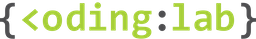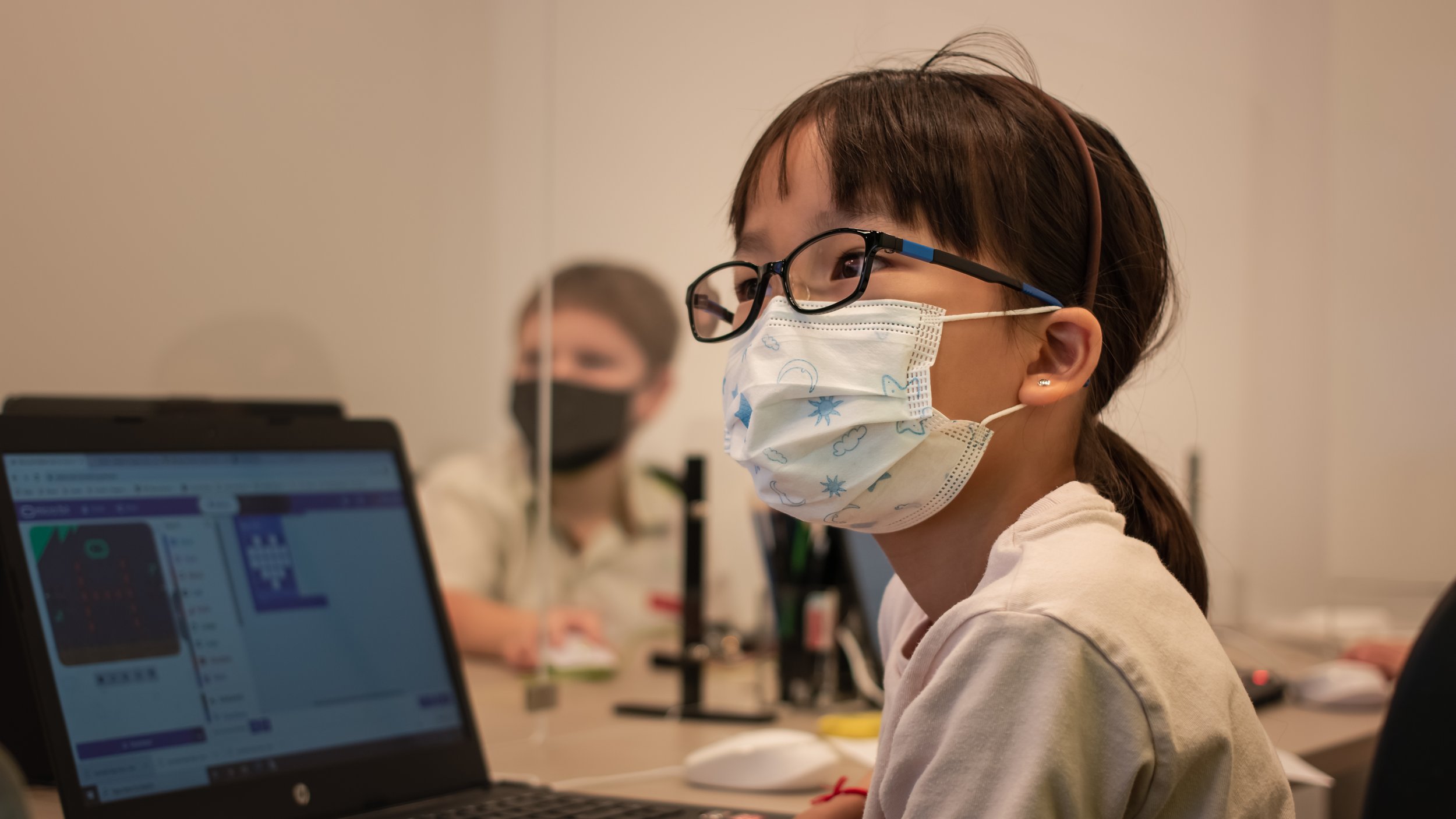#CodingLabParenting: Nurturing Our Children’s Digital Habits
Did you know that 12-year-olds in Singapore spend about 6 hours on their electronic devices each day?
We’re in the Fourth Industrial Revolution where everything technology is found in every aspect of our lives, and the digital world is now our children’s playground. Everything we see around us is being automated, for instance, that chatbot you’re typing to or the ordering kiosks at your favourite bubble tea shop. Isn’t it exciting that our children get to be part of something like Big Data and Artificial Intelligence?
While technology has many benefits, it also has its pitfalls. So, how do we ensure that our children benefit from the use of technology? How do you, as parents, create a safe and fun environment and prepare your children to learn about the world around them and help them to form healthy digital habits?
Learning and Playing With Technology
What better way to get to know technology better than by engaging your little ones through play?
Our Junior Coders play with Photon the Robot during class while learning all about computational thinking.
Using tech toys is one way. Since 2015, the Infocomm Media and Development Authority has been developing the PlayMaker programme to introduce tech toys to preschool centres to enrich preschoolers’ learning experiences. Scratch Junior, Bee-Bot and the KIBO Robotics kit were some of the tech toys introduced.
Educational apps have also been making waves as a way for children to be productive and make the most of their time outside of school. The Coding Lab Team previously covered the Top 5 Educational STEM Games for Children that you can check out! Such screen time goes a long way in helping our little ones learn.
Workshops and classes are also available for children to learn about technology through play. For example, art is no longer limited by the physical world. There are digital art courses and various digital platforms that encourage creativity and design these days. We also encourage our students to get drawing in their coding classes to create gorgeous backdrops on Scratch or the coolest characters on App Inventor!
Whether they are physical tech toys, apps or classes and workshops, it’s important to choose the right ones to kickstart your child’s tech journey and nurture their digital habits.
3 Ways to Nurture Your Child’s Digital Habits
While there is a whole trove of resources on the internet, there are also online threats, cyberbullying, fake news, issues of privacy and more. It is important for our children to use the internet with due diligence as anything posted online lasts forever. How should you guide your child through their digital journey so that they become responsible digital citizens? We compiled key tips from the Media Literacy Council here:
1. Educate Yourself
Know the ratings of movies, games, shows and videos that your children interact with.
Play their favourite games with them! It serves as quality time together too.
Encourage them to play in common areas like the living room.
2. Set Up Parental Control and Safe Search Settings
Ensure that the online world they interact with is already safe with Parental Controls. Not sure where to start? We’ve got our list of Top 5 Parental Control Software for more advanced settings or you can toggle web browser settings to restrict the websites that your child visits. Additionally, minimise exposure to violent or sexual content that have been flagged as inappropriate for children with Safe Search Settings on Google, Yahoo and YouTube.
An example of a screen time contract (Source: Media Literacy Council)
MacBooks, PCs and web browsers can restrict what kinds of websites your children can visit.
Game consoles like Xbox and PlayStation control whether players have chat or video function.
Games like Minecraft have private servers so that you know who your children are playing with.
3. Create a screen time contract
Sit down, talk to your children and draw up a screen time contract. This becomes an agreement between you and your child, instead of the imposition of rules.
Set boundaries and agree on how much time they can spend online for entertainment purposes.
Spell out the consequences of not sticking to the rules.
Create consistency by having a regular routine on how your children use technology.
So, what can parents do?
For those of us with younger children, you might be wondering how much time should your child be spending online and what you can do. We’ve compiled a set of guidelines below from an expert at KK Women’s and Children’s Hospital to help you navigate through this journey in introducing your child to technology.
We hope that you’ve learnt some useful tips about guiding your children’s digital habits! Here at Coding Lab, we strive to nurture future leaders in technology, equip them with digital skills and take steps to become digitally literate through our coding classes for Ages 5 to 18. Kickstart your child’s technological journey the right way with our fun-filled, MIT-inspired and award-winning coding curriculum today!
Curious and hungry for more tips? Head over to the Media Literacy Council’s website! They have more resources on data protection, fake news and much more for everyone, including parents, youths, and even seniors.
(Written by Zulaikha and Nicole Loo, Edited by Cheryl Tang)