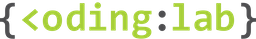Blog
Sharing our intimate insights on Education, Computational Thinking and Technology
Welcome to our blog, where we delve into the realms of education, coding, and technology. We aim to empower parents and students by providing valuable insights, tutorials, and resources. From unraveling the mysteries of coding to exploring its endless possibilities, we believe that coding is not just a skill but a mindset that nurtures problem-solving, creativity, and resilience. Join us on this exciting journey as we shape the next generation of digital pioneers, preparing them to thrive in the ever-evolving digital age.

#CodingLabParenting: Overcoming Obstacles with a Growth Mindset!
Fear of failure often overshadows student success.
A 2019 study by the Programme for International Student Assessment found that 72% of Singaporean students feared being judged for their failures, leading to stress and anxiety. In 2023, the National University of Singapore reported that one in three students experienced mental health symptoms due to academic pressure.
As parents, how can we help our children reach their full potential while maintaining their well-being?
At Coding Lab, we believe in nurturing a growth mindset. It not only enhances coding skills but also builds confidence and resilience in learning. Here are four ways parents can foster this mindset in their children!

AI Demystified: How It Works and Why It Matters for the Future
The topic of Artificial Intelligence (AI) has seeped into our everyday conversations with relatives, friends, and co-workers. Despite being around for decades, it’s only recently with the release of ChatGPT has the sheer potential of AI become so apparent and accessible to the general public. It’s shaping up to be the next big global revolution in technology, much like the internet or the smartphone before it.
Funnily enough, similar to the internet or the smartphone, much of the general public doesn’t understand how an AI actually works - we just simply accept that it does! Let’s dive into demystifying AI in this blog.
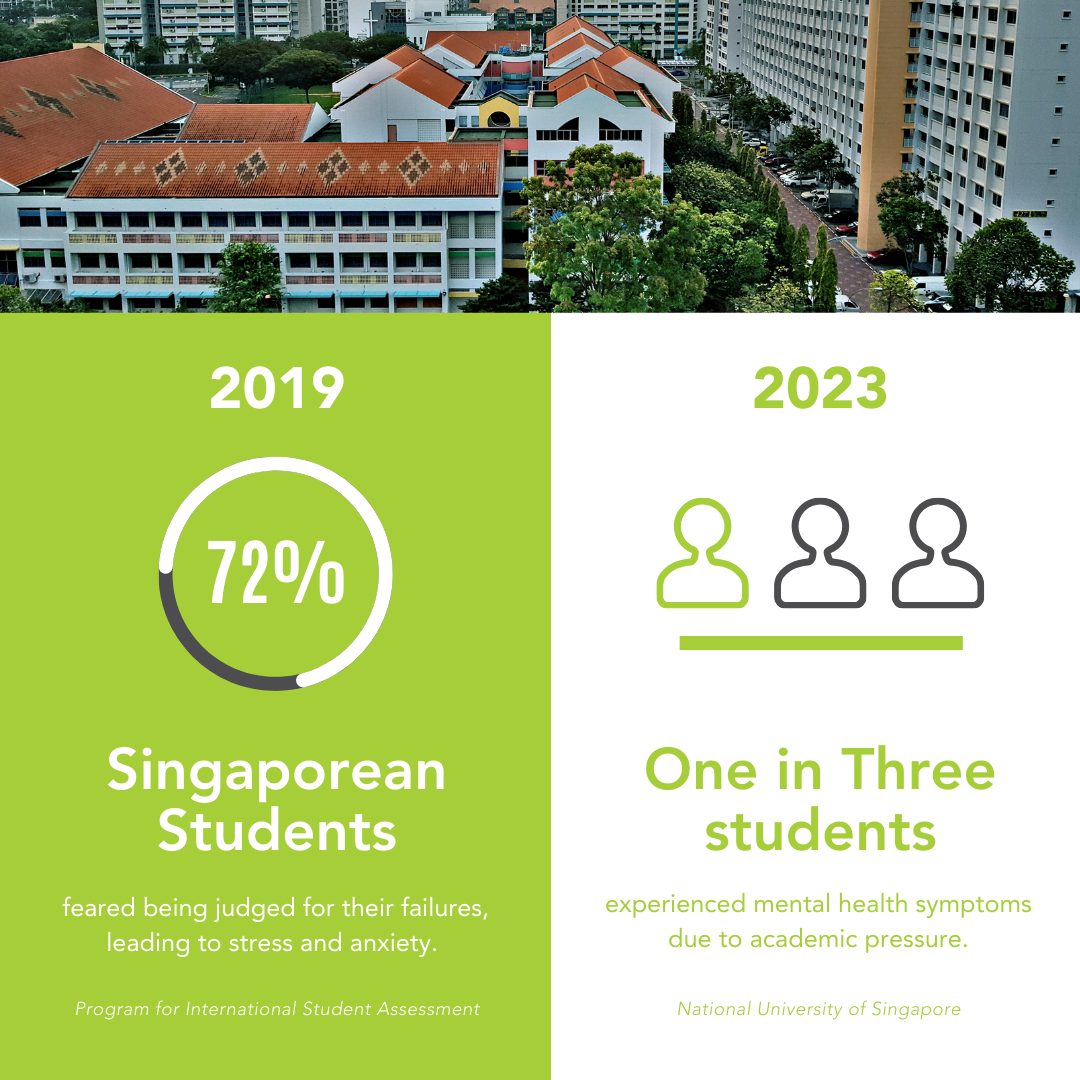
#CodingLabParenting: Prepare Your Child for an Interdisciplinary Future
Interdisciplinary appears to be the new buzzword for both local and global universities! As seen below, students with creativity and diverse, holistic perspectives are in demand for today’s top schools.
As the boundaries between the humanities and sciences become increasingly blurred, it is essential to equip your child with interdisciplinary learning skills. Blending scientific and humanistic approaches allows our kids to tackle any challenge. Furthermore, interdisciplinary learning empowers children to forge their own educational journeys by exploring the fundamental principles of each discipline. (Source)
Read on for four effective ways to prepare your child for success in this interdisciplinary future!
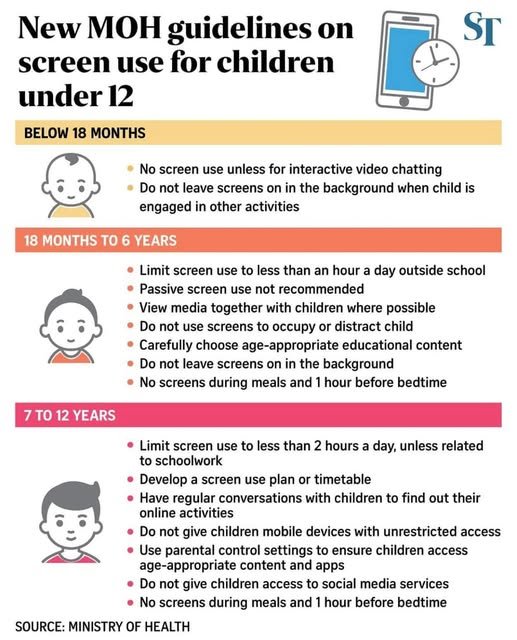
MOH’s New Screen Time Guidelines: What Every Parent Needs to Know!
Managing children’s screen time has become imperative for all parents in today's digital world.
At Coding Lab, we too, firmly believe that screen time should be managed thoughtfully.
The latest Ministry of Health (MOH) guidelines (2025) provide clearer recommendations to help families navigate device use in a healthy and productive way.

#CodingLabParenting: Top 3 Antivirus Software
In today’s digital era, kids are immersed in technology with the Internet as a major influence. While it offers valuable learning and entertainment, it also poses risks. We as educators and parents watch over students during lessons, but unsupervised surfing can expose them to inappropriate content.
This raises parental concerns, prompting the need for tools to monitor and regulate online activity at home and in school. Fortunately, various antivirus and parental control programs exist to safeguard children from harmful content and online threats. In this article, we’ll chosen the best 3 antivirus software for ensuring your child’s online safety.

#CodingLabParenting: 5 Best Smartwatches for Kids in Singapore
Today, smartwatches are becoming increasingly popular among children in Singapore, and for good reason! They give us the unparalleled ease and convenience of ensuring our children’s safety. A smartwatch becomes an even more optimal choice since some schools do not allow younger students to have phones.
As we often see such smartwatches on our students’ wrists and witness firsthand the benefits that they provide, we decided to do some research and compiled a list of 5 Best Smartwatches for Kids in Singapore!
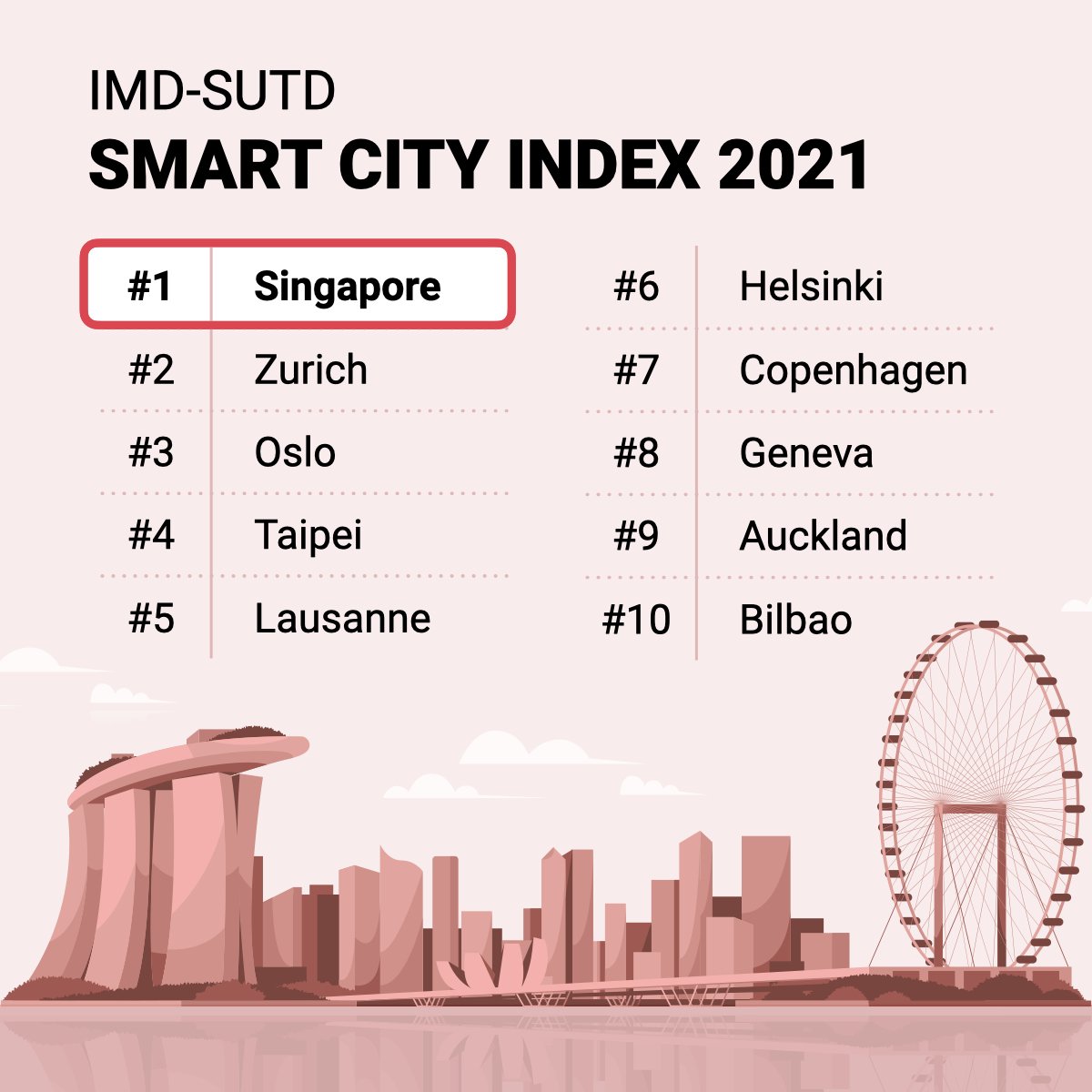
#CodingLabParenting: How To Choose A Good Coding School
Singapore is increasingly embracing coding and programming in recent years, with the government pushing for a #SmartNation where the society, economy and government will become increasingly digitalised.
Understandably, interest in learning to code has increased more than five-fold over the past 3 years and parents are looking for good quality courses for their child. How does this translate to our work with students? Here at Coding Lab, we’re parents too. And we know what we want not only for our own kids, but for every single child that steps through our glass doors.
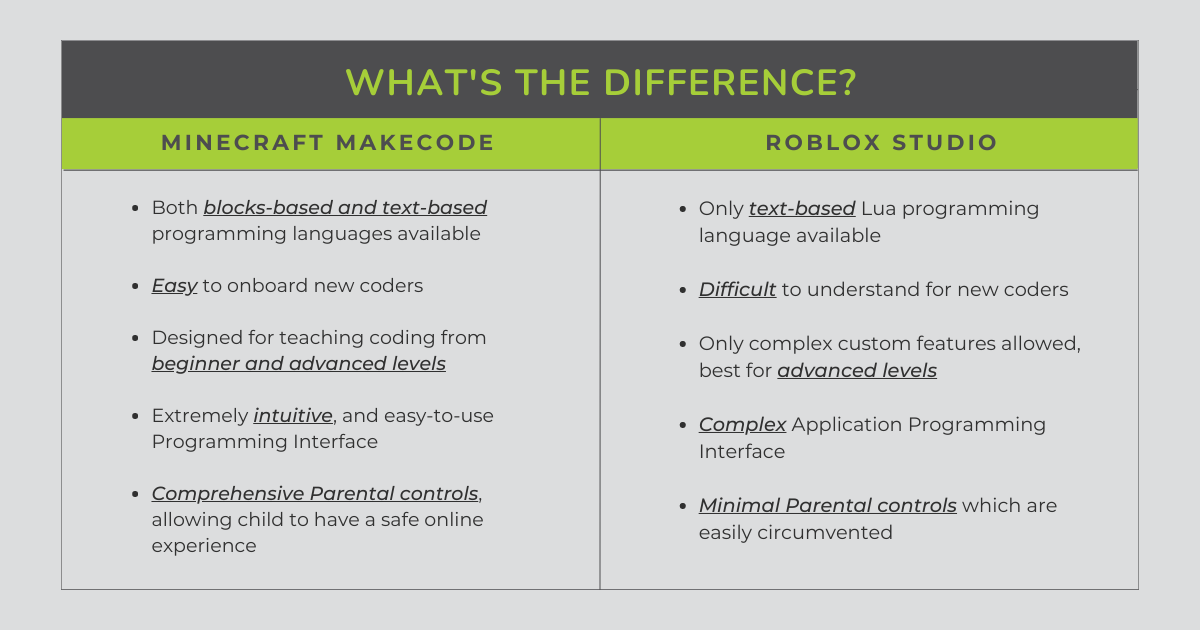
Why we teach Minecraft (and not Roblox)
Games have been at the forefront of entertainment for all ages and have never been more accessible.
The two most popular games on our kids’ minds are Minecraft and Roblox. By the age of 7, many of our Students will have heard about these games through their friends or YouTube channels. As a result, many parents have approached Coding Lab, inquiring about the presence of either a Minecraft or Roblox curriculum where the students can be guided into their foray into online games and at the same time, learn programming.
We sat down with our Educator and Assistant Curriculum Team Lead, Hovan Tan, to ask him his thoughts on what platforms are suitable for our children, and how we came to the decision to develop and launch our special Minecraft Code Your World curriculum, instead of other platforms. Let’s hear from Teacher Hovan! 👏
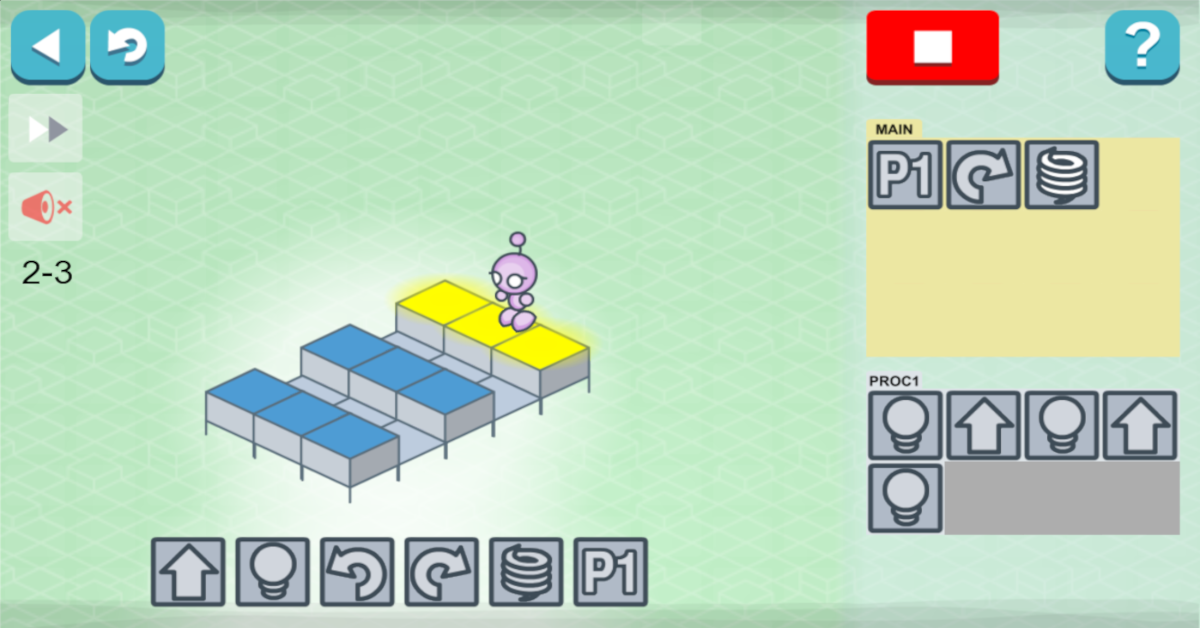
#CodingLabParenting: Top 5 Educational STEM Games for Your Children
We know that you've got lots of things to do, so we've hunted down and made a list of 5 Educational Science, Technology, Engineering and Mathematics (STEM) Games for Children – so you don't have to search for them yourself! Now, screen time can be productive and educational, and the family can relax and wind down together after a long day.

#CodingLabParenting: Video Games as Stepping Stones to Success
Today, our Educator and Assistant Curriculum Team Lead, Hovan Tan, will be sharing with us his insights and personal experiences with video games. He'll also talk about understanding your child's games, what you should be wary of and how video games are stepping stones to success for your child. Let's hear from Teacher Hovan! 👇

#CodingLabParenting: 3 Keys to Unlock Your Child’s Successful Future
We all want our students to grow up to be successful – and as parents and educators ourselves, we understand this too. It's important to note that there is no one definition of success for everyone. But in a world that's increasingly becoming technology-driven, how can we help our children on their journey to their own definition of success?

#CodingLabParenting: 10 Educational Tech Shows and Movies to Watch During the Holidays
Now that the holidays are here, you might be wondering which are the best shows and movies that you can engage your children with. Fret not! We’ve got the answer: Educational. Tech. Shows. And movies!

Fun Techtivities in May!
With the major easing of Covid-19 rules, we're looking forward to even more fun techtivities that we can have in May! Whether you're enjoying as a family or for your tiny techie to have a blast, do remember to keep all masks on indoors.
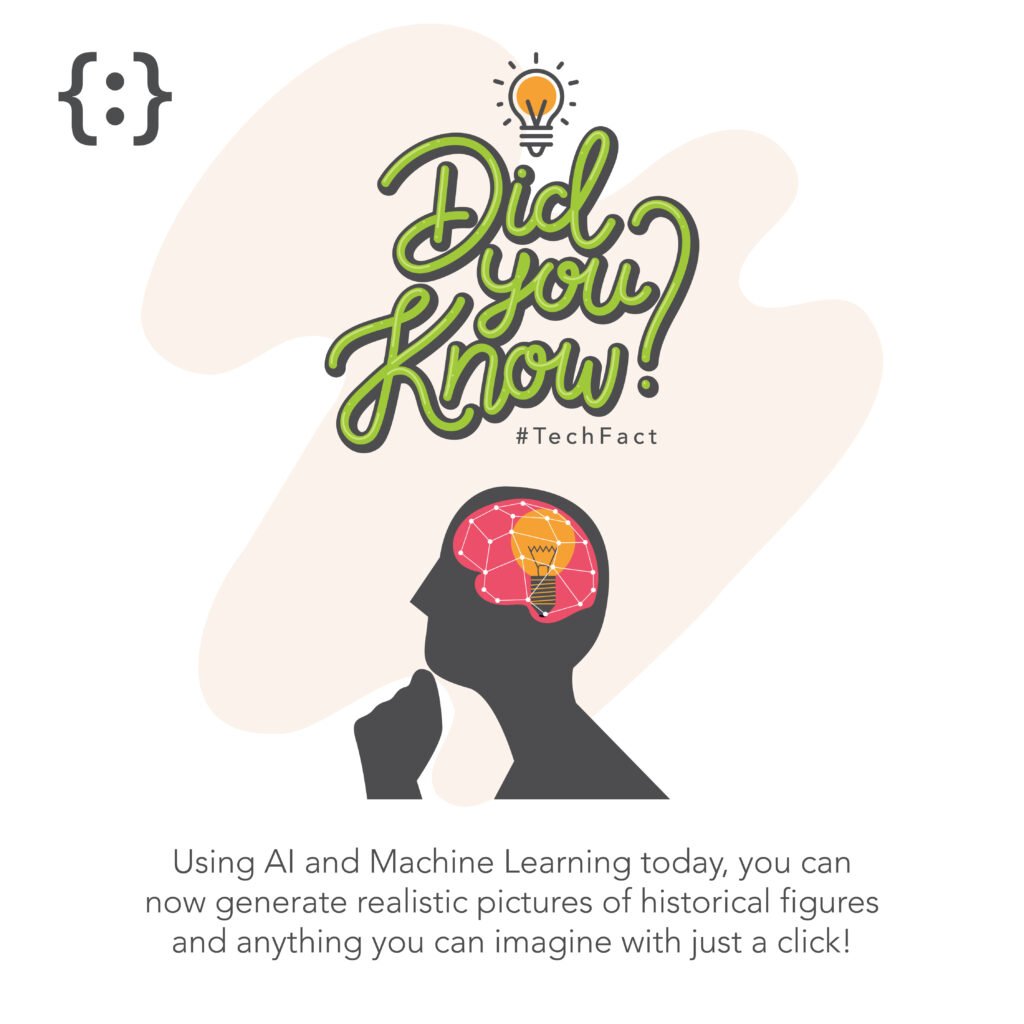
Fun Techtivities in April!
Whether you’re having your Easter Holidays or it’s back-to-school, here are more fun techvities to mark in your calendar this month, especially with the easing of safe management measures!
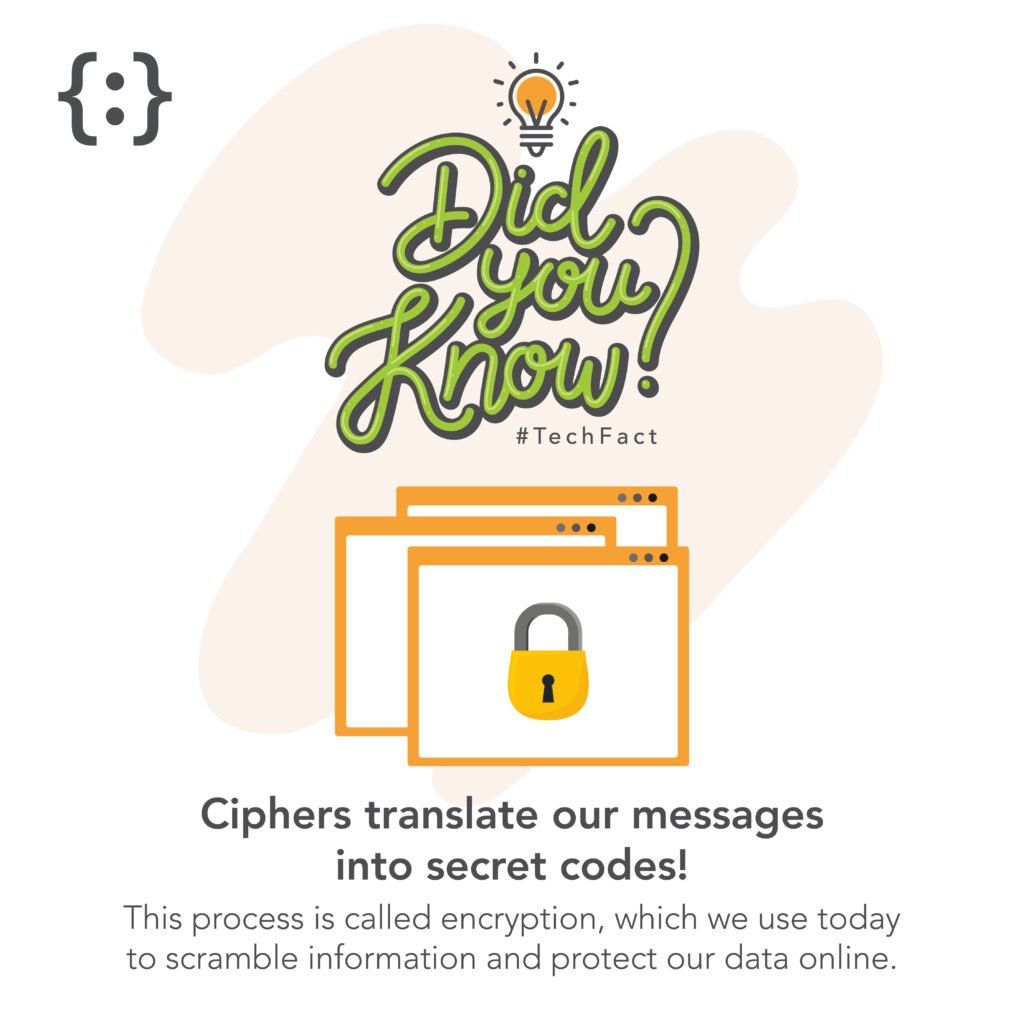
Fun Techtivities in March!
March is one of the sunniest months in Singapore and we can’t wait to explore around with a brand new list of fun techtivities that you can do for the month!

#CodingLabParenting: Top 5 Parental Control Software
As we usher in the Year of the Rabbit, the Coding Lab team wants to keep our students and children safe on the internet, so we've compiled a list of our top 5 Parental Control Software for you to manage their screen time. We first launched this in 2022's Tiger year for Tiger mums out there. And we've just refreshed this list to include the latest features and enhancements in 2023! 💻🤓 (Also look out for some bonus software below! 😉)
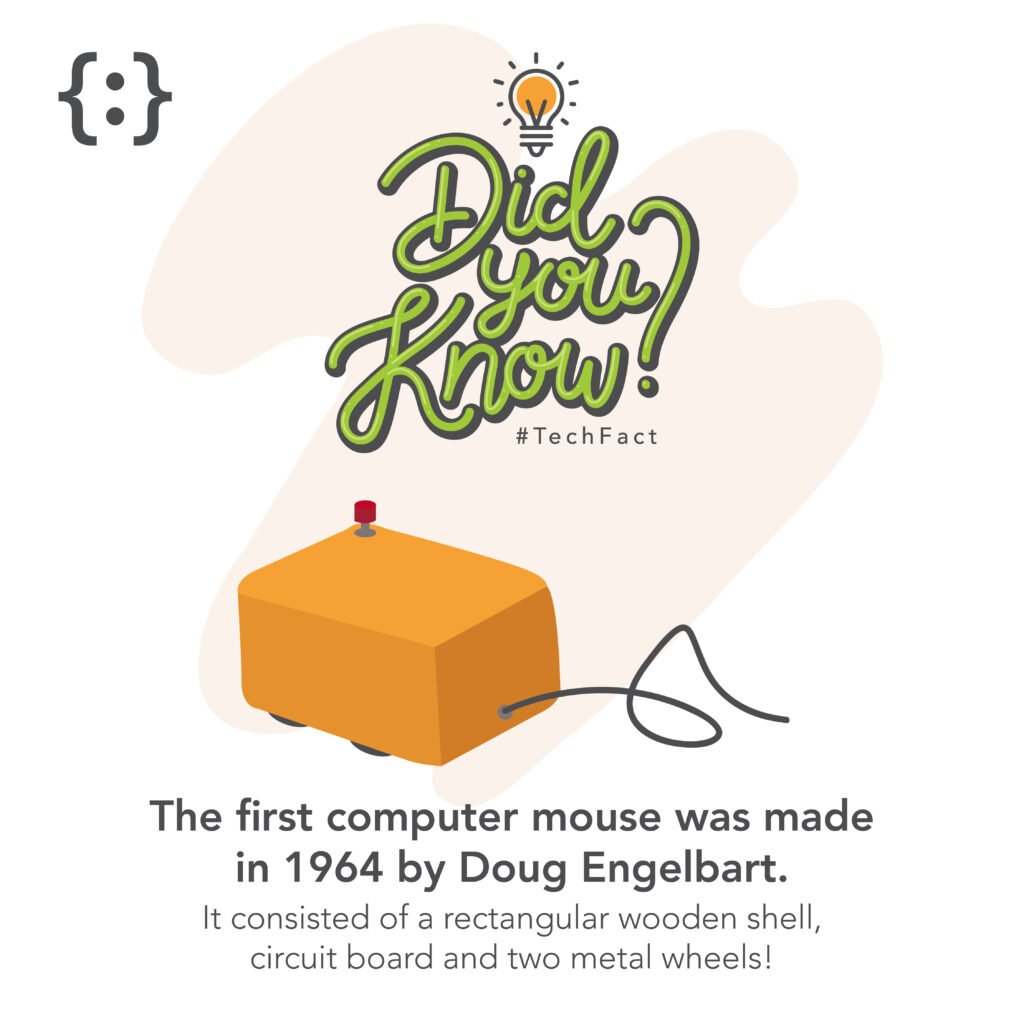
Fun Techtivities in February!
The roaring Chinese New Year is approaching and we’re ready to welcome it together with a brand new list of fun techtivities (tech activities) that you and your loved ones can do for the month!

Fun Techtivities in January!
The new year always welcomes new beginnings, fresh opportunities and in our case, the best and exciting techtivities (tech + activities) that you can enjoy with your loved ones! 😉
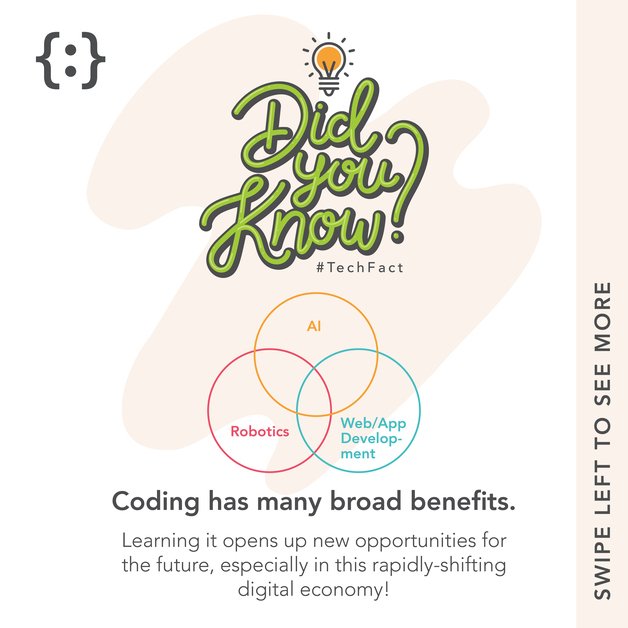
Fun Techtivities in December!
How time flies! We’ve already reached December, the month filled with festivities and new year preparations. Stay tuned for the exciting family-friendly techtivities we’ve prepared for you to make your December even more meaningful!
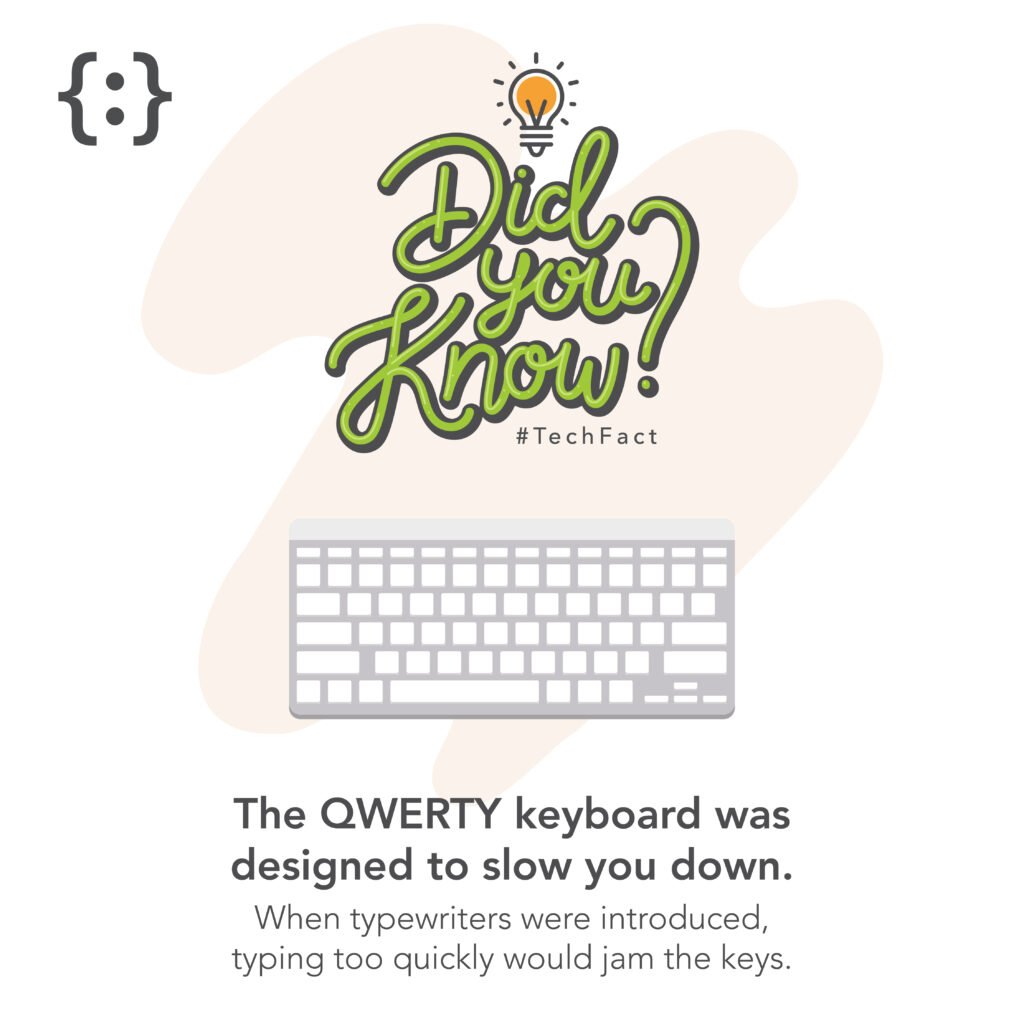
Fun Techtivities in November!
How will you be spending your November? 🤔 Come and celebrate the end of exams and the start of the holidays with our fun list of techtivities (tech + activities) while still staying safe!