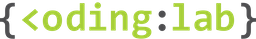Blog
Sharing our intimate insights on Education, Computational Thinking and Technology
Welcome to our blog, where we delve into the realms of education, coding, and technology. We aim to empower parents and students by providing valuable insights, tutorials, and resources. From unraveling the mysteries of coding to exploring its endless possibilities, we believe that coding is not just a skill but a mindset that nurtures problem-solving, creativity, and resilience. Join us on this exciting journey as we shape the next generation of digital pioneers, preparing them to thrive in the ever-evolving digital age.

6 valuable lessons video games can teach your child
From young to old, video games have always held a certain fascination; from classics like Tetris, Lode Runner and Pacman, to Super Mario, to today’s Clash Royale and Minecraft, millions of children have experienced and played video games. Who can remember the thrill of the adrenaline rush when you beat a level, or when that tetris block drops perfectly in space, clearing four rows at once?
As parents, we are rightfully concerned about our children’s attraction to video games, especially in today’s digital age when our kids get exposed to technology at a very young age.
How do we manage their interest, and direct their interest into something that can benefit them for life? Read on to find out!