Our Classes > Ages 7-9 > P101 - Scratch 1
P101 - Scratch 1
Experience our award-winning curriculum that has turned learners into winners of National and Global Code competitions.
Rigorous Program that drives Results
Experience our award-winning curriculum that has turned learners into winners of National and Global Code competitions.
MIT-Inspired, Age-Appropriate Curriculum
Our curriculum utilises Scratch, a “low-floor and high-ceiling” program, which allows young users to create a myriad of projects, from basic to advanced.
Enhance Problem-Solving Skills
Students are guided to come up with their original solutions to problems in their code and learn debugging skills.
Give your child a technological edge.
-
We believe in engaging children to be thinkers and creators through hands-on and project-based learning. It is increasingly recommended that coding is an essential skill for everyone – not just people who aspire to be programmers and computer scientists. This is because it teaches computational thinking, which knows no age limit. Computational thinking is about solving problems efficiently, by breaking them down into more manageable pieces. It also includes learning abstraction, seeing the larger picture from minute details
-
Increasingly, students are exposed to basic programming at school. Whether they’ve done 6 months of basic Scratch, Sphero or Robotics, our rigorous programme goes significantly beyond, focusing on the cognitive development of our students in the area of computational thinking, regardless of platform. We have designed a curriculum that introduces computational thinking at an age-appropriate level. Our students very quickly progress on to modelling advanced concepts; building programs such as a fidget spinner, platformer game, or utilising the power of Artificial Intelligence to build a car number plate recogniser. Scratch is a platform for our students to develop and showcase their intellectual powers, as compared to merely flitting around various software programs in a touch-and-go manner.
-
We encourage our students to explore the limits of their imagination. Our course culminates in an actual guided hackathon, where students put together characters and functions to create games, stories or animations of their choice.
-
Whilst plenty of guidance is given, students are given the opportunity to debug their codes themselves so that deep understanding of concepts can happen. Under the watch of our nurturing educators, students will be guided to present their final projects to the class at the end of every module. After all, they should take pride in every line of code they write.
-
The beauty of our curriculum is not what language we choose to introduce, but the rigorous practice of problem-solving. This also involves creativity, in dreaming up original solutions, and the determination to follow through on a coding project. These perseverance and logical skills are fundamental to all coding languages, and indeed, in life!
Get started on your coding adventures with Scratch – the perfect, gentle introduction to coding! Design your first game or animation based on your favourite characters like Joe’s Flying Kirby. (Click image to enlarge)
Create a smart program that can identify car plate numbers for better security! Go on a journey to become an expert by exploring various fields such as Cognitive Artificial Intelligence in computing in our P11S Young Computer Scientists course. (Click image to enlarge)
Perfect for beginners AND the advanced – make complex projects like Jun Min’s Covid-19 simulator which uses exponential modelling! He still constantly goes back to Scratch despite moving onto other platforms. (Click image to enlarge)
Locations & Schedules
-
9 King Albert Park (KAP Mall) #02-21, 598332
-
80 Marine Parade Road #10-06, 449269
-
Live Online E-Learning from the comfort of home
-
@The Learning Lab | 101 Thomson Rd #03-03, 307591
-
@The Learning Lab | 33 Sengkang West Ave #02-18 to 21, 797653
-
@The Learning Lab | 2 Tampines Central 5, #04-13, 529509
In a learning structure best for your child
Our curriculum are developed with our students learning in mind. Each course has pre-requisites - not because we want to keep it exclusive but because we want to maximise our students learning.
We also have parents in mind when we designed our course logistics - we take care of all the materials and equipment needed so that busy parents can take a breather
Recognising that each student has different learning preference, we have designed our courses to be taught in different modalities and formats - from weekly classes to full day holiday camps. Choose the mode and format which best suits your child’s busy scheduling and learning preference.
Course Fees
Standard (5 x 2 hrs)
$435 ($474.15 w/GST)
Full-Day Camp (2 x 6 hrs)
$485 ($528.65 w/GST)
Scratch 1+2 (3 Full-Day Camp)
$845 ($921.05 w/GST)
Structure
-
Ages 7 to 9
No prior coding experience required
-
Your child just needs to show up and we will take care of everything else.
-
We keep our classes small so that every student benefits from maximum personalised attention.
-
Introduction to and exploration of Scratch
Understand Motions and Events
Learn about (x, y) coordinates
How to initiate events with different user inputControl of characters using Commands
Relative versus Absolute commands
Setting sizes
Give instructions to your CharactersStep-by-step Animation
Loops and parallelism techniques
Customize costumes, colours and pick musicCreation of in-game variables
Score, Timer
Mode (Options)
-
Conducted on a weekly basis, once a week, on a fixed day and timing.
-
Conducted during the school holidays of both Singapore and International schools, holiday camps provides students with meaningful use of their time during the holidays.
Format (Options)
-
5 lessons, 2 hours per lesson (10 hours total)
Available in both weekly or holiday camp mode
-
2-day, full day camp | 6 hrs per day | 12 hours total
Lunch and snacks provided
Offered as a Holiday Camp Only
-
3-day, full day camp | 7 hrs per day | 21 hours total
Lunch and snacks provided
Offered as a Holiday Camp Only
See What Your Child Can Achieve with Our Expert Guidance
Check out our Coding Bytes series, where we showcase what your child can create—exciting projects like games and interactive stories.
In these videos, you'll also see our expert teachers in action, demonstrating key coding concepts with clear and engaging lessons. Plus, we provide free resources to help your child continue learning and growing outside of class. At Coding Lab, we’re dedicated to your child’s development and success in coding!
Loved by both Parents and Students
“Lynette loves her Scratch 1, 2 and Advanced. There is a need to code. There is a need to compute and put in the logic for actions to take place and determining the actions. Behind each automation, there is a lot of coding.”
Wan Soon, Mother of Lynette, 9 years old
“My daughter loved the course! I shall be signing her up for Scratch 2! Thumbs up.”
Ng, Father of Joan, 8 years old
“My daughter has just completed her Scratch 1 course. She absolutely enjoyed the classes and was excited to share with us what she has learnt and what she can do. She is looking forward to her Scratch 2 classes..”
Daphne, Mother of Alicia, 7 years old
“Excellent Teaching, engagement, progress, and a very happy student. Thank you.”
Daphne, Mother of Alicia, 7 years old
“It was Sophie’s first coding class and she absolutely loved it. We also saw her fast progression from basic movements to incorporating sound and actions within 5 days.”
Michelle, Mother of Sophie, 7 years old
Our students have been awarded accolades locally and globally.
Read more raving reviews, meet our students or check out our students’ achievements!
Meet Our Delighted Students!
Our rigorous programme ensures that our students always place ahead of the curve.
Check out some of our students’ achievements, hear from our students, or read what our parents say about us!
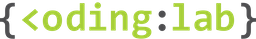

![Create-A-Cat | Coding Bytes | Code on Scratch [BEGINNER]](https://i.ytimg.com/vi/Js86ptWuV9k/hqdefault.jpg)
![Clicking Zoo | Coding Bytes | Code on Scratch [INTERMEDIATE]](https://i.ytimg.com/vi/F6nPuo0ZeVI/hqdefault.jpg)
![Dino Race | Code on Scratch [INTERMEDIATE]](https://i.ytimg.com/vi/UAlwRvkJvaQ/hqdefault.jpg)
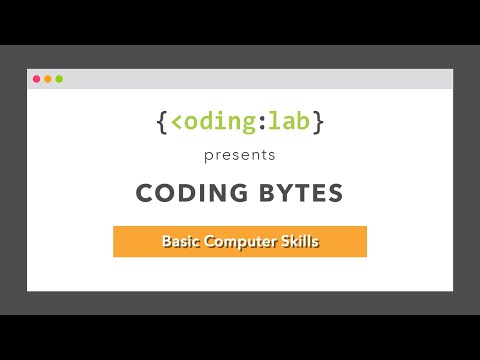
![Nursery Rhymes | Code a Piano on Scratch [BEGINNER]](https://i.ytimg.com/vi/tFQpK_QKTLk/hqdefault.jpg)
![Virus Warrior | Code a Game with Scratch [BEGINNER]](https://i.ytimg.com/vi/exVHKHcjC1Y/hqdefault.jpg)
![A-MAZE-ing Game | Code a Maze on Scratch [BEGINNER]](https://i.ytimg.com/vi/YqpvaqAMxPE/hqdefault.jpg)
![Karate Chop | Create an AR Game on Scratch [BEGINNER]](https://i.ytimg.com/vi/JMikBa_gNPQ/hqdefault.jpg)
![Mirror Mirror on the Wall | How to Program a Mirror on Scratch [BEGINNER]](https://i.ytimg.com/vi/Oirj9Ls-lH4/hqdefault.jpg)


















Ever played Doodle Jump or similar games? These action-packed adventures challenge players to climb higher and higher, hopping on platforms with different twists and surprises. Want to create your very own version? In today’s Coding Bytes episode, we’ll show you how to code an Infinite Jumper Game on Scratch! 🎮✨
Ever played Doodle Jump or similar games? These action-packed adventures challenge players to climb higher and higher, hopping on platforms with different twists and surprises. Want to create your very own version? In today’s Coding Bytes episode, we’ll show you how to code an Infinite Jumper Game on Scratch! 🎮✨