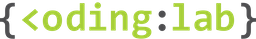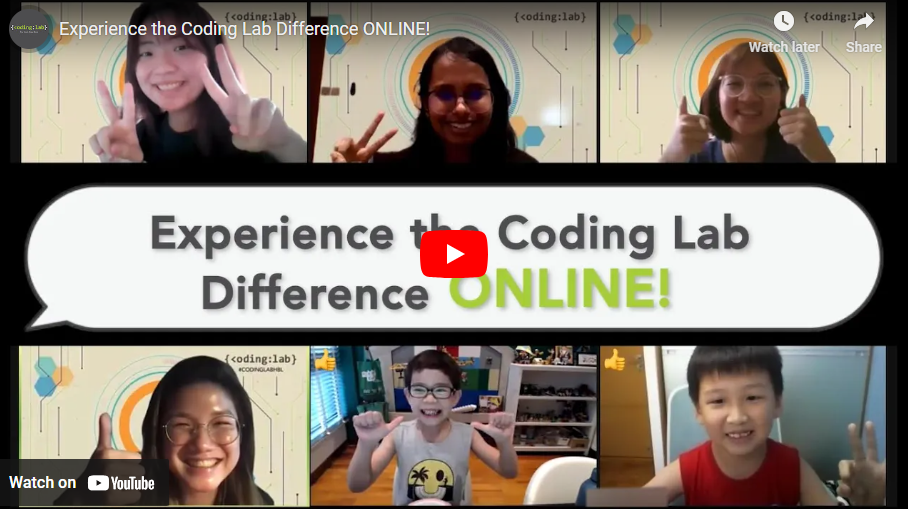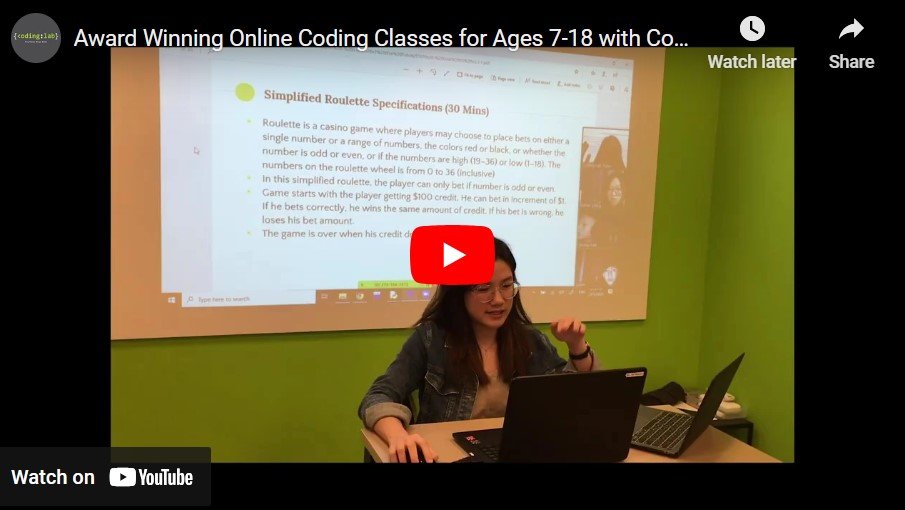Live Online Classes
Effective online e-learning from the convenience of your home.
Coding Lab has always been at the forefront of utilising technology to enhance our students' experience. Prior to COVID, our Japan-Singapore team had utilised technology to allow the two teams, separated geographically to work together to win the Best Coding Award at the Microsoft Minecraft Cup. With that prior experience, our transition to online learning during COVID was seamless.
We had continued to improve our e-learning capabilities and we now offer a comprehensive online learning solution for Coding education. From fully illustrated ebooks to online quizzes to on-demand interactive videos, our comprehensive e-learning enable our students to effectively learn from the comfort of their home, allowing them to reclaim those precious hours that would otherwise be spent on commuting.
Save Time
Online learning is the time-saving superpower for both students and parents! Imagine ditching the commute and reclaiming those precious hours for what truly matters - be it to slip in an extra Math practice or simply to catch an extra 30 minutes of sleep.
Effective Comprehensive Online Learning
Our Live Online e-learning is much more than just a live zoom class. Students get complimentary access to our LMS (Learning Management System) which includes on-demand interactive videos, fully illustrated ebooks, quizzes to test their understanding and more!
From Anywhere in the World
Geographical boundaries no longer restrict you. Relocating to a different country for work, be it short-term or long-term will no longer be a disruption to your children's education in computational thinking and coding.
Learning from home has never been this simple
-
Our complete e-learning solution includes live zoom video class with our tutors, access to our learning management system (LMS), on-demand interactive tutorial videos, full-illustrated ebook, fun quizzes to test your understand and more!
-
Scheduled live online lessons (taught over Zoom)
Access to our Coding Lab Learning Management System
Complimentary access to the equivalent self-paced learning course worth SGD$99
24/7 Access to on-demand interactive video tutorials
Fully illustrated ebook
Online quizzes and coding challenges to test your knowledge and practise
… and more!
-
Simply sign up for our class like how you normally would! Choose the age group here, identify the course you are interested in, navigate to “Locations and Schedules" and view the classes schedules under “Online”.
Details on how to set up and test your device will be emailed to you separately.
Of course, our friendly staff are always ready to assist you.
Call us at +65 6977 9641 or
Email us at learntocode@codinglab.com.sg or
Chat with us via WhatsApp or Facebook Messenger
-
A desktop (with webcam and microphone) or laptop
The focus to learn from home
Psst, our complimentary HBL Concierge service can assist you and your child in setting up! Sign up here.
Loved by both Parents and Students
“I really like Home-Based classes because I’m able to stay at home and still learn a lot of coding. If I’m facing any difficulties, my tutor can take over my screen and help me out!”
Lydia, 10
“The attendance of the online classes was made easier by the instructors that were patient, knowledgeable and professional. My son enjoyed the week-long coding session during his school term break and looked forward to engaging his classmates and instructors daily. He would recommend other kids to take the program as well to advance their coding knowledge.”
Teck Boon, Parent
“Not every type of enrichment translates well to online learning. But Coding Lab’s LIVE home-based learning coding class worked for us. Coding is primarily an online activity anyway. And with a smart device, kids can learn anywhere”
WL Wong, Parent
Our students have been awarded accolades locally and globally.
Read more raving reviews, meet our students or check out our students’ achievements!
Meet Our Delighted Students!
Our rigorous programme ensures that our students always place ahead of the curve.
Check out some of our students’ achievements, hear from our students, or read what our parents say about us!
FAQs
General Questions
-
We offer LIVE E-Learning Classes to students aged 7 – 18. We look forward to welcoming your child with us! For younger ones who require help to get started online, register for our complimentary 30-minute onboarding session here.
-
For all LIVE E-Learning classes, the material covered, curriculum and lesson duration remain unchanged. Our team has worked hard to optimise our award-winning curriculum and materials for LIVE online E-Learning.
Some of the key highlights include:
Best-in-class Learning Management systems
Interactive on-demand tutorial videos recorded with professional recording equipment
Reduced class size for live-online elearning
Complimentary Online e-learning concierge service to assist you with pre-course setup and any questions you might have
We would love to ease you and your child into our LIVE E-Learning class smoothly from his/her very first session. Do reach out to us at +65 6977 9641 if you have more questions or need any help.
-
We believe that every child should learn to code, and our team works towards ensuring that this can be easily achieved through our LIVE online classes. As coding is the language of computers, learning to code online is possible!
Our small class sizes allow our tutors to focus their full attention on each and every student, so help is available for any issues faced.
We also encourage students to share their screens at all times, especially if they are having trouble, so that our tutors can guide them through their thought processes and codes in real-time.
We strive to nurture future leaders in technology, and that is not only limited to coding. They gain computer literacy and the ability to independently do online learning. In fact, most of our students who have attended our online classes have no issues doing MOE’s HBL, which is much more complicated than our LIVE classes.
Rest assured that we are here to help you through navigating online learning. Before your class, you can sign up for our complimentary 30-minute Live-Online E-learning Concierge service with our friendly Enrolment Consultant here, which will provide LIVE guidance and ensure that you have everything that you need set up.
-
Although Covid is over, many MOE schools will conduct HBL classes occassionally. Therefore, your child is highly encouraged to get a suitable device for learning online, which can also be used to attend our LIVE E-Learning Classes. To nurture his/her further knowledge in digital readiness (schoolwork, coding, etc), every child is encouraged to get his/her own personal learning device to further their individual learning.
*Under the National Digital Literacy Programme, all Singaporean secondary students can purchase a Personal Learning Device with the Edusave top-up of $200.
-
Ideally, an Android device (phone or tablet) should be used for our App Inventor classes (P201 App Inventor 1, P202 App Inventor 2 and P21S Advanced Computer Scientists). The iOS version for Apple users or an online emulator can still be used, though certain features may not function as well. Thus, we recommend the use of an Android device, which can be used across multiple classes in our Ages 10-12 roadmap.
-
Yes, we fully understand. Rest assured, our online classes are designed for students to learn without the accompaniment of their parents.
Having said that, we recognise that every child is different. The main determinant of whether a child can learn online unaccompanied is the ability to focus. From our experience, most students from 8 onwards are able to learn online unaccompanied while quite a number of the 7 year-olds are also able to do so.
In fact, you can sign up for the complimentary 30-minute run-through here with us so that we can guide your little one through the set-up and they will be able to attend our classes. No need to worry about any difficulties faced during class, our tutors will be there to help them out – and our small class sizes ensure that everyone is keeping up with the lesson!
Did you know?
Our students are encouraged to share their screens with the tutors at all times. Tutors can take over their screen, and help them along with their code. It is as though the tutors are right beside them, guiding them through! This is only possible with coding, because all the work that is done, is done on-screen!
Most students who have attended our online classes have no issues doing HBL with MOE, which is much more complicated than our LIVE teaching experience. Our team understands the difficulties of navigating online learning on your own, so we have worked hard to ensure that learning online is easy.
-
We totally understand that. Come join us for our in-person classes at our various centres in Singapore!
Current Students
-
Thank you for signing up with us! By now, you should have received in your inbox an email that provides a guide on accessing your e-learning classes.
If you need more guidance, just give us a call at +65 6977 9641 or email us at learntocode@codinglab.com.sg
-
As our student, you will be granted access to our full suite of Online Learning resources. Aside from classes being live-streamed to you via video conferences, pre-recorded interactive videos-on-demand is also available for you to catch up or revise if you missed out on anything. We also encourage frequent home practice via our online system and course-specific forums, which allow students to submit their code for grading anytime, anywhere, and have their questions answered by our tutors.
-
Our E-Learning Concierge service will be happy to assist you. Simply give us a call at +65 6977 9641 or email us at learntocode@codinglab.com.sg to book a complimentary Online E-Learning pre-course briefing and set-up session with us, so that we can guide you and your child through.
-
A stable internet connection is required for our LIVE online coding classes. Here are three things you can do:
Try restarting your modem and router by turning off the main switches, waiting 30 seconds to 1 minute, then turning it back on again.
Troubleshoot your slow internet connection.
SingTel Broadband Users: troubleshoot here or call 1688 (available 24/7).
StarHub Broadband Users: troubleshoot here or call 1633 (available 24/7).
M1 Broadband Users: troubleshoot here or call 1627 (available 24/7).
Consider these 5 tricks to strengthen your Wi-Fi from Tech.gov:
Find the ideal spot for your router. It should be in the centre of your house and high on a wall or top shelf, in an open space with no walls, obstructions or other signal-interfering equipment (eg. cordless phones, old Bluetooth devices, microwave ovens, reflective/metallics surfaces).
Update the firmware. These regular updates have security patches and other improvements. Some routers have built-in update processes and older models may require you to download firmware files.
Time for an upgrade. If you frequently face network-related congestion issues that cannot be attributed to a slow broadband connection, your router might need an upgrade.
Wi-Fi extenders aka Wi-Fi boosters or repeaters. These improve Wi-Fi coverage by receiving wireless signals from your router and repeating them using powerful amplifiers and antennas.
Mesh networking devices. A mesh network comprises separate routers called nodes that use Wi-Fi to communicate with each other, each providing a full Wi-Fi signal in each room they are placed in. However, these are more expensive than Wi-Fi extenders.
-
A laptop is needed for a number of platforms to load. Therefore, it is recommended to get a laptop for your child.
-
We understand the difficulties of attending E-Learning Classes for parents and students. If you are worried about whether your child can navigate the Zoom platform for class, our friendly Enrolment Consultants will schedule a 30-minute LIVE call to get your child set up and run through everything that he/she needs to know before class.
This includes:
How to join a class
Navigating the Zoom interface
Downloading the relevant software
Answering any queries that you might have!
Register for our complimentary 30-minute onboarding session here. You can also call us at 6977 9641 or email us at learntocode@codinglab.com.sg if you have any other queries.
-
We fully understand, being parents ourselves. That’s why we’ve ensured right from the start, even for our physical classes, to inculcate and instil good eye care habits in all of our students.
All of our students take compulsory eye breaks for every hour of classes with us. We recognise that this also gives everyone a breather and the added benefits of being productive and staying focused on classes.
-
Our classes are a mixture of teaching and hands-on learning, where students code and solidify the concepts that they have learnt, then have discussions and reflections to reiterate what they have learnt. The mixed learning will ensure that our students are engaged and have a true understanding of their codes.
To ensure that classes are manageable and productive, we have also instilled in our students the importance of taking eye breaks after every hour of class. We all know the benefits of having breaks – it gives us a breather and helps us to be productive and stay focused. We enforce eye breaks in our physical classes, and we will continue to do so in our online classes.
During breaks, our Educators will encourage students to drink up, go to the washroom, and look out of the window. We have also compiled a list of wellness resources to guide them through caring for their physical and mental well-being. This will be done through class activities such as eye exercises, simple stretches and deep breathing to promote relaxation and meaningful exercises that they can do at home.
-
Don’t worry, we know the difficulties of navigating a new platform. Our Teacher Edmund breaks it down step-by-step to guide you through downloading Zoom and creating your very own account. This video is especially useful for little ones between the ages of 5 and 9!
Still not sure how? Register for our complimentary 30-minute onboarding session here, call us at 6977 9641 or email us at learntocode@codinglab.com.sg if you have any other queries.