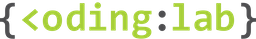#ParentsWhoWork: Want to increase your productivity? Check out these 8 browser extensions for Google Chrome and Mozilla Firefox!
Trying to get your work done efficiently but find yourself distracted? We’ve all been there, our attention diverted by social media and other websites instead of focusing on our task at hand. But don’t worry, we have compiled a list of the 8 best browser extensions for Google Chrome and Mozilla Firefox that are designed to help you focus and boost your productivity! 👍
Forest for Google Chrome and Mozilla Firefox
Want to get motivated while doing work? Why not plant a virtual tree?
The Forest extension presents you the dilemma of killing your tree when you press “give up” to go onto a “distracting website”
“Forest” is an incredible extension for Google Chrome that allows users to customize certain websites to “blacklist” (restricted from viewing) or “whitelist” (allowed for work). While the “Forest” extension is active, a virtual tree starts growing as long as one is being productive and only doing work by using websites that are whitelisted. Visiting a “blacklisted” website will result in a black-screen popping up with the option to “give up”. If one chooses to give up, the tree that they have been growing will be killed. It’s an amazing way to visualize one’s productivity and to give a second thought before visiting distracting websites. However, the ability to do more with the trees and to get greater feedback is locked behind a premium feature that requires one to pay.
What we think:
“Forest” has a very engaging visual element that tugs at you to stay productive or risk seeing your hard work wither up like the tree when you press “give up”. We feel that the visual tree element from “Forest” does a great job in preventing you from visiting those pesky distracting websites!
SessionBuddy for Google Chrome/ Tab Session Manager for Mozilla Firefox
Ever found yourself opening up additional tabs to look for more information? Suddenly you have 10-20 tabs open and you can’t remember the specific tab you were looking for! Well, we have a solution for you!
Session Buddy's interface with the tabs saved under Productive Websites
“SessionBuddy” helps you to organize all your tabs into one single list! This was a great help to me when researching topics as I had almost 30 tabs open and was able to simply look down the list to find the article I was looking for. Moreover, it incorporates the ability to organize tabs by topics! To illustrate, while you’re researching a topic, you may have tabs open from multiple different backgrounds. “SessionBuddy” allows you to sort these tabs by grouping them under a common tab! For example, you could have a tab that contains all your social media, a tab that contains all your work, and a tab that contains all other miscellaneous websites! An additional feature of this extension is that it gives you the ability to save the tabs that you’ve been using, even in case of a crash! This was a very useful tool that saved me so much time recovering all my tabs when my computer unexpectedly shut down.
Tab Session Manager's interface allowing you to save tabs within specific folders (Image taken from Firefox add-on store)
For the Mozilla Firefox Browser, check out Tab Session Manager!
Tab Session Manager offers the same features as SessionBuddy and even allows you to import SessionBuddy's tabs into it, allowing for greater maneuverability between Firefox and Chrome!
What we think:
The ability to organize your tabs under a single topic with SessionBuddy and Tab Session Manager greatly improves your efficiency as it makes it easier to focus on a particular area before moving on.
StayFocusd for Google Chrome / LeechBlock NG (Next Generation) for Mozilla Firefox
The StayFocusd extension on an "unproductive website" before blocking it for the rest of the day
Opened a link on your Whatsapp group and suddenly found yourself roaming through Youtube and Facebook? If only those pesky cute cat videos could wait until you got your work done! Well, introducing “StayFocusd”, a google chrome extension that is designed to solve that issue for you!
StayFocusd, is an easy-to-install website blocker that allows you to spend a certain duration on a website, before blocking it for the rest of the day! The best part of this extension is that it’s highly customizable! You can select specific features to block from certain websites. I found my productivity sky-rocketing after blocking all video content from Facebook that were too effective in distracting me from my work.
The LeechBlock extension giving you the ability to lockdown a website for a specified time
For the Mozilla Firefox browser, consider “LeechBlock NG”! “LeechBlock NG (Next Generation)” allows you to set custom limits on how much time you can spend on a website, limiting it to a certain amount, be it an hour or even 30 minutes a day, or even set custom blocks, such as 7-9pm a day!
What we think:
"Stayfocusd” gives you more control over “LeechBlock”, giving you the ability to block off specific features of the website, while “Leechblock” only allows you to block the entire website.
Productive cycles for Google Chrome and Mozilla Firefox
Productive cycle's simple but highly configurable interface
Have you heard of the Pomodoro technique? Developed to increase productivity, it is a technique that uses a timer to break your work into intervals with short breaks in between.
“Productive cycles” uses this Pomodoro technique, based on 25-minute stretches of focused work broken by 3-to-5 minute breaks and 15-to-30 minute breaks following the completion of four work periods. The extension automatically reminds you when to take breaks and when to continue on your work
What we think:
Having the ability to customize your break lengths and the number of cycles in between definitely makes this worthwhile to experiment and find out the setting works for you the best!
Just Read for Google Chrome / YouTube™ Productivity Mode for Mozilla FireFox
Above: Before using the Just Read extension. Below: After using the Just Read extension to remove all distracting elements!
Ever needed to visit a website but find yourself worried about getting distracted by the elements on the pages? All you want to do is check out the latest news, but you're completely bombarded with ads and videos. We found a solution! Check out the “Just Read” extension for Google Chrome!
“Just Read” is a great extension for limiting the amount of distracting visuals there are on a webpage. “Just Read” simplifies the article for you so that all you see is the text of the article! The premium version of this extension gives you the opportunity to go further, where you can highlight and annotate pages or even save the “Just Read” version of the articles! No more getting distracted by unrelated media that lead you down a long road of unrelated and non-productive content!
The Youtube productivity mode extension blurring out thumbnails
For the Mozilla Firefox browser, look out for the “YouTube™ Productivity Mode” extension!
The YouTube™ Productivity Mode extension exists with the goal to reduce visual triggers on the screen. By switching to “Productivity Mode”, it automatically blurs thumbnails on Youtube that are designed to grab your attention and distract you from work. With this extension, you would be less tempted to click on unrelated videos and instead, stay focused on your work!
What we think:
“Just Read” does an incredible job in abstracting the text to remove all distracting visuals across a wide range of websites. It’s a fantastic way to focus only on the task at hand. While the “YouTube™ Productivity Mode” does what it claims to do very well, “Just Read”’s potential and applicability across a wider range of platforms gives it the edge over the “YouTube™ Productivity Mode”.
RescueTime for Google Chrome / Toggl Track: Productivity & Time Trackerfor Mozilla Firefox
Can’t seem to understand where your time keeps disappearing to? Why not let your browser tell you?
RescueTime's interface displaying how productive you've been today
“RescueTime” is an intuitive extension for Google Chrome that keeps track of the active time you’ve spent online and on different websites. It then presents you with a round-up to help you visualize the time you’ve spent on these different websites, which you can choose to categorize under “productive websites” or “non-productive” websites. At the end of the day or week too, you’re given a score that calculates whether you’ve been productive in the day/week or not!
Toggl Track Producitvity & Time Tracker extension's interface displaying the numerous features offered
For the Mozilla Firefox browser, consider “Toggl Track: Productivity & Time Tracker”!
“Toggl Track'' works similarly to “RescueTime” with a stopwatch inbuilt to help you track the time you spend on your projects online, to capture how productive you’ve been! “Toggle Track” is integrated with over a hundred different apps to allow for more convenient tracking. The premium version for this extension also offers much more services such as reports and insights to visually represent the data.
What we think:
These two options may be preferable to those who may not want to completely block off access to certain websites and would like a bit more control. While both extensions offer much more services in their premium plan, we feel that Toggl’s free plan is superior to Rescue Time’s free plan, with more features such as idle detection and so on. It also has a much more pleasant looking interface.
We recommend “Toggl Track” for their interface and better free plan.
Todoist for Google Chrome and Mozilla Firefox
Do you have many tasks and things to complete online? Looking for an easy way to organize and see it with a single click?
The Todoist interface on your browser
Check out “Todoist”, an extension that saves any website you want as a task to complete in your extension tray! The extension personalises settings for depending on whether you are using it work “Work” , “Education” or “Personal”. Set a date and a description and you’re one single click away from your workflow at all times. You can manually input tasks that you have to do as well and prioritize the more important ones by labeling them with colors!
What we think:
Having an easy-to-access task list built-in, made tracking your tasks much easier. However, we were disappointed that the ability to set a reminder was behind a premium paid service as we found ourselves worrying that we could easily forget to check it and hence miss a deadline.
Read Aloud: A Text to Speech Voice Reader for Google Chrome and Mozilla Firefox
Tired of squinting over your text and wishing someone could just read it out for you? Check this extension out!
https://www.youtube.com/watch?v=hXkn0DVPEl4
Getting started with the Read Aloud browser extension
“Read Aloud: A Text to Speech Voice Reader" is an extension that uses text to speech technology to read out the current webpage. It increases productivity by giving you an extra dimension to tackle your work by having the extension read out information highlighted to it for any intended purpose. For example, you could let it read out your presentation and listen for any mistakes rather than rely on spotting any mistakes in text format.
What we think:
We personally enjoyed this extension as it was very useful to have the computer read out certain bits of information while we were cross-referencing it against another source. Having it read out aloud also helped to internalize information much faster and was definitely a great addition.
BONUS!
Check out these other browsers such as Vivaldi! Vivaldi contains certain features like SessionBuddy built into its browser itself that allow you to stack tabs under a common topic! It also has great features such as the ability to view two different tabs on the screen at the same time, so you don’t have to keep swapping between tabs! With a variety of customizable options too, Vivaldi is a great option to improve your productivity if you’re looking for a new browser to check out.
We hope that this list helps you in your work or studies! Did we miss anything? Let us know in the comment section below. 👇
(Written by Lech, edited by Thinzar)