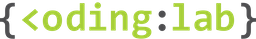Back to School Tips: What Parents should know Post-Circuit Breaker
With effect from 2 June, Primary and Secondary students who are in graduating cohorts will attend school daily while other cohorts will rotate weekly between Home-Based Learning and returning to school for lessons.
With the circuit breaker stay-home measures for the past 1.5 months, your child will have learned to navigate 8 different websites, key in the zoom password effortlessly, and type his/her name confidently for all the HBL and online classes they attended!Indeed your newly minted digital native will still be putting these skills to good use as he/she shuttles between school and the demands of HBL. Here are some specially curated tips that we hope will aid you in making your child’s digital journey the best that it can be.
Check them out below!
1. Ensure good digital security habits
According to the American Academy of Pediatrics (AAP) and the World Health Organisation (WHO), children aged 7 to 12 can have close to 2 hours of recreational screen time daily. With their daily Home-Based Learning demands, your child will definitely be logging in and out of multiple websites! Do reinforce the importance of digital security with him/her.
Enhance your digital security through simple cybersecurity steps such as regularly changing passwords, enabling two-factor authentication (it’s as simple as registering a phone number or installing an app) and keeping your software up to date.
Don’t forget to encourage your children to inform you if they come across anything suspicious online!
2. Differentiate between Good and Bad screen time
Parents must learn to differentiate between Good and Bad screen time so as to maximise their children’s learning and development.
Good screen time refers to children producing content - which can be in the forms of working on their projects, schoolwork or even coding on Scratch! Bad screen time refers to children consuming content - like watching videos on YouTube and playing games that do not contribute to their development.
As Michel Resnick (MIT Media Lab) says, “Rather than trying to minimize screen time, I think parents and teachers should try to maximize creative time.” So give some encouragement for your children to be productive and make the most out of the screen time that they have.
You can check out #ScratchAtHome for many fun learning activities that can be done with Scratch's free coding environment! Your child can partake in the many coding projects they have on their page.
3. Proper sitting and typing posture
Not inculcating a proper seating and keyboard typing posture from young can lead to negative consequences in the long run - such as back pain and finger strains.
For good sitting posture, make sure that your child rests his/her back against the chair for maximum support, with shoulders relaxed and eyes looking straight ahead towards the screen. Their feet should also be resting flat on the floor or on a footrest.
For proper keyboard typing posture, the elbows should be in an open angle (90 - 110 degrees) so as to relax the forearms and shoulders. Keep the wrists straight, neither flexed upwards or downwards and resist resting them on the desk as this puts pressure on the tendons and cuts off blood circulation!
With our Basic Computer Skills course (Ages 6-8), students will not only learn how to type with the correct posture and method but also learn how to type efficiently and gain computer and web navigation skills! It's the best start for your child's digital journey.
4. Be Productive with Digital Technology
One of the ways in ensuring that your children’s time with digital devices remains productive is through engaging in its use together. For example, you can take online courses with them - which can lead to both educational achievement and productive bonding with your child!
Coding Lab’s Mother’s Day Workshop that was conducted earlier this May saw many mother-child pairs having a whale of a time while learning how to program everlasting flowers! So why not try one with your child too? (Psst, we have our Father’s Day Workshop coming up in June - be sure to check that out!)
If you’re unable to engage with digital devices together, you can always monitor their online activities with them close by - ensure that they use a shared family computer that is placed in a common area of your house!
5. Take Frequent Eye Breaks
Parents are a child’s first teachers and role models. With an increased screen time for your children, don’t forget to enforce regular eye breaks for them throughout the day to reduce blue light exposure.
Here at Coding Lab, we recognise the importance of eye breaks to prevent digital eye strain - that’s why we make it compulsory for our students for every hour of coding!
Well, that’s all from us! We hope that you benefit from these tips and while things may look glum now, know that every cloud has a silver lining. Stay safe and sound with your families at home and we hope to see you real soon!
(Written by Zulaikha)