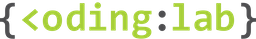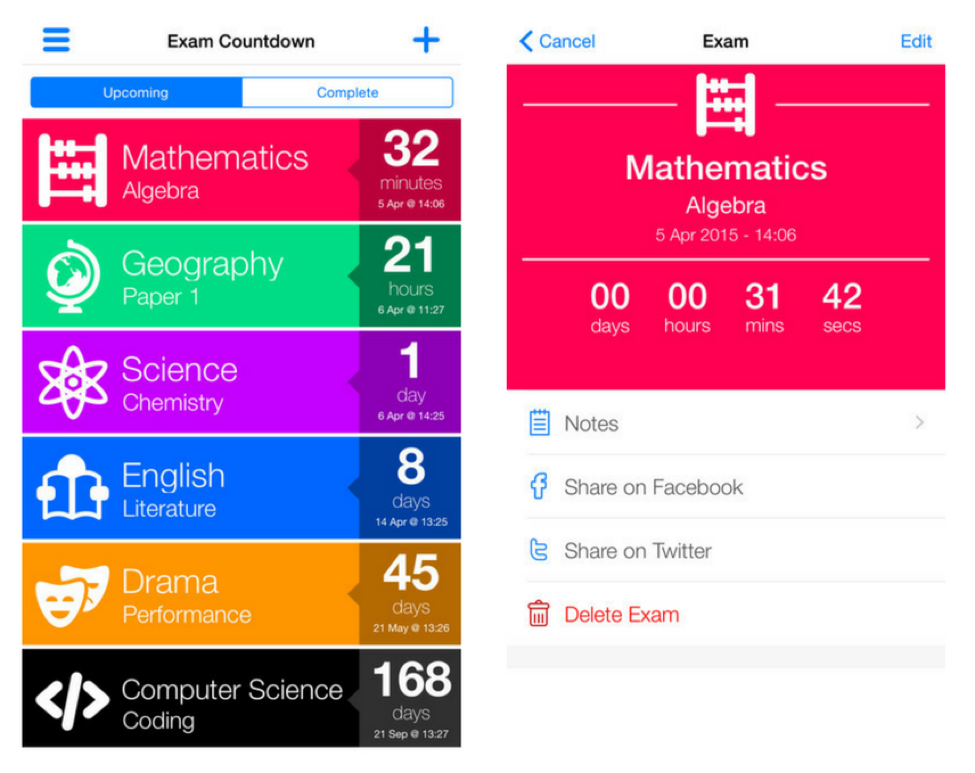7 mobile apps that will help you revise for the exams more efficiently
If there’s one thing that never fails to strike fear into the hearts of men (and women), that’s examinations. No matter how much we study and revise, it never seems like enough.
Thanks to modern technology, though, we are far better equipped than any other generation to perform at our best. Here are 7 mobile apps that will help to boost your exams revision efforts exponentially, and (hopefully) help you to ace your papers.
There’s nothing better than a good dose of reality to get you going. This app allows you to enter all your exam dates and color-code them so that you won’t forget and miss your papers. Even better (or worse), it will show you the number of days, hours, and then minutes left till your papers commence. Talk about fostering a sense of urgency.
2. Snapask
What’s worse than knowing your exams are in a few days? Knowing that while not knowing how to answer a single question in your mock exam papers. Don’t worry, you can consult a tutor right away via Snapask. With over 3600 vetted tutors on-demand, you can get an answer to your question almost instantly. And as a new user, you’ll get 3 free questions, which is awesome.
3. Evernote
As the examinations draw near, you’ll need to make use of every bit of time you have at hand to revise. This is especially so if you live far away from school - that commute time can easily be wasted playing mindless games or watching dramas. While it’s not possible to lug around the stacks of notes you’ve likely compiled diligently over the year, you can certainly access them via the Evernote mobile app - provided you upload them there, of course. Even better, you can just take notes directly in Evernote, which is basically a digital notebook in itself.
4. Scannable
If you’re thinking of using Evernote to compile your revision notes, then Scannable is the perfect companion app. This mobile app allows you to capture your paper documents as high-quality scans, and then send them to Evernote and other apps immediately.
5. Flashcards+
If you’ve a visual learner, then this app is just for you. The Flashcards+ app allows you to - you guessed it - create custom flashcards that you can access on-the-go. Once you’ve memorized the content on a card, you can discard it and move on to the next quickly. Oh, and you can add images to your cards to enhance the learning experience, too.
6. MindNode
blog-161018-snapask-picture06
Mind maps are an excellent way of capturing information in visual form as well. MindNode is a great way to create and access them directly on your smartphone. Like Flashcards+, you can also add your own images and tweak the design to suit your learning needs.
7. Coffitivity
You might think that noise is the enemy of studying. In fact, science says that “small doses of distraction [...] prompt the mind to work at a more abstract level, which is also a more creative level.” And that’s exactly what Coffitivity provides - a constant drone of background noises that simulates a cafe environment. Save money on those Starbucks coffees and use this instead.